You’ve made it through the selection, medical, and administrative gauntlet — and you’ve officially been commissioned. So what happens next?
This post outlines a basic checklist to help guide your next steps, including coordination with your gaining unit and key administrative actions. It also includes a sample onboarding checklist provided by another unit — it may not be universal, but it’s a helpful reference if your unit isn’t highly structured.
1. Get Your Orders
After signing your DA Form 71 (Oath of Office), you’ll return it to the Proponent and/or HRC. While you’re officially an officer at this point, you won’t be assigned to a unit until HRC issues your orders. This typically takes 1–3 weeks, but timelines vary — monitor your email closely.
Note:
If you’re currently serving (Guard, Reserve, or Active), the orders may come through your standard channels. If you’re entering from the civilian world, they’ll likely arrive via the email you’ve been using throughout the process.
2. Unit Preference & Assignment
During or shortly after your commissioning, the Proponent may ask which unit you’d like to join. Your preference will usually be honored if that unit has availability. Reference the list of units and their Areas of Responsibility (AORs) to help make your selection.
3. Initiate Contact with Your Unit
Once your unit is identified, reach out proactively. Ask for the following:
- OIC/NCOIC contact information
- Battle Assembly (BA) schedule
- Virtual or in-person onboarding details
- Guidance on travel, lodging, and reimbursement
- Any relevant CACOM, BDE, or BN policies
Being proactive here helps streamline your onboarding and shows initiative.
4. G/S6 – Communications & IT Access
When you arrive at your unit, connect with the G/S6 (Signal/IT Section) to get set up with:
- Official military email
- Intranet / Portal access (e.g., SharePoint, Teams)
Note:
If you already have a CAC, they may need to update your email and permissions. Don’t delay this — these accounts are often prerequisites for other administrative steps.
5. G/S1 – Personnel & Admin
Your unit’s G/S1 (Human Resources/Admin) section will be responsible for your:
- Personnel records
- Pay and entitlements
- Official documents
Be friendly, responsive, and thorough with this team — they’re essential to keeping your paperwork (and paycheck) in order.
6. Common Access Card (CAC) Issuance
Schedule an appointment through ID Card Office Online to receive your CAC. This is sometimes referred to as a DEERS appointment.
Tip:
Get your email assigned before your appointment, or you’ll need to return to have it added to the card.
7. Common Onboarding Forms
You may be asked to complete some or all of the following forms as part of in-processing:
- DD Form 93 – Record of Emergency Data
- SGLV 8286 – Servicemembers’ Group Life Insurance (SGLI)
- SF 1199 – Direct Deposit Enrollment
- DA Form 5960 – Basic Allowance for Housing (BAH)
- USAR Form 107-R – Family Information Worksheet
- DD Form 3349 – Physical Profile
- DD Form 1351-2 – Travel Voucher (for AGR Soldiers)
- DA Form 705 – Army Combat Fitness Test (ACFT) Scorecard
- DA Form 5500/5501 – Body Fat Content Worksheet
- Weapons Qualification Card
8. Additional Resources
A sample onboarding checklist (Word Document) is available [here] (insert link). It was provided by another unit and may not align exactly with your unit’s process — but it’s a helpful guide to know what to expect.