As a Reservist, especially with mixed duty types (IDT, AT, ADT, ADOS), your LES can be confusing. Understanding it helps ensure you get paid correctly—and spot problems before they snowball.
🧾 Sample LES Breakdown
Here’s a simplified look at key sections of a typical LES and what they mean:
| Section | What It Shows | Why It Matters |
|---|---|---|
| Entitlements | Base pay, special pays (e.g., flight, language), allowances (e.g., BAH, BAS) | Know what you’re earning and why |
| Deductions | Federal/state tax, SGLI, TSP contributions | Track what’s withheld from your pay |
| Allotments | Voluntary transfers (e.g., to savings) | Rare for Reservists, but check if used |
| Leave Balance | Only relevant if you’re on active duty orders (AT, ADOS, mobilization) | Leave accrual doesn’t apply during IDT |
| Pay Date / ETS | Pay Date = Pay entry base date (PEBD), ETS = end term of service | Useful when calculating retirement points or checking contractual obligations |
| Remarks Section | DFAS codes, tax info, remarks from finance | Where you’ll find audit trails and clues for oddities in your pay |
⚠️ Common Issues and DFAS Codes
Many Reservists report issues like:
- Missing IDT pay: Often a delay between drill and pay (see below).
- Wrong duty status: AT reported as ADOS or vice versa.
- Multiple orders, duplicate pay: Can trigger pay holds or recoupments.
- Unfamiliar remarks: DFAS may insert codes (e.g., “PH” = pay hold, “MMPA” = Master Military Pay Account action).
✅ DFAS Remarks Codes Reference (PDF) – Use this to decode common LES entries.
⏱️ Drill Pay Timeline: What to Expect
Pay for IDT (weekend drills) typically follows this cycle:
| Drill Weekend | Pay Submission (By Unit) | Expected Pay Date |
|---|---|---|
| May 4–5 | Submitted by May 8 | Paid around May 15–17 |
| June 1–2 | Submitted by June 5 | Paid around June 12–14 |
- Delays? Always check with your unit’s finance NCO.
- Use MyPay to monitor pending LES updates and direct deposit activity.
🛠️ Tips for Staying on Top of Your Pay
- Check LES monthly, even if you didn’t perform duty—this catches errors early.
- Keep copies of orders, DA 1380s, and sign-in rosters.
- Use MyPay: https://mypay.dfas.mil
- Contact DFAS: If your unit can’t resolve an issue within 30 days.