This article provides a breakdown of common DS Logon issues, categorized by error type, along with recommended actions for resolution. It is designed to help users independently resolve the majority of access and identity verification problems without needing to contact support.
🔑 Login Errors
These are the most common issues experienced during login.
- Error Code 3, 4, 5, 10, 11 – The username and/or password is either missing or incorrect. Be sure both fields are filled in and double-check for typos. If you’ve forgotten your credentials, use the “Forgot Username?” or “Forgot Password?” options to recover access.
- Error Code 12 – Your password has expired and needs to be reset. Use the password reset tool to regain access.
- Error Code 13 – You are not currently eligible for a DS Logon account. This typically means your DEERS record does not meet the criteria required (e.g., age, affiliation).
- Error Code 14 – The one-time PIN (OTP) has expired. Restart the login process to receive a new OTP.
- 🧊 Account Status Issues
- These occur when accounts are deactivated, suspended, or locked.
- Error Code 8 – Your account has been suspended due to too many failed login attempts. Use the “Unsuspend My Account” tool and correctly answer your challenge questions to regain access.
- Error Code 9, 65, 69 – The account is locked, inactive, or deactivated. Locked accounts require intervention from the Customer Contact Center. Deactivated accounts must be re-registered.
- Error Code otp3 – Too many failed OTP attempts. Your account is temporarily locked for 1 hour. This lockout cannot be removed manually by support.
🧊 Account Status Issues
These occur when accounts are deactivated, suspended, or locked.
- Error Code 8 – Your account has been suspended due to too many failed login attempts. Use the “Unsuspend My Account” tool and correctly answer your challenge questions to regain access.
- Error Code 9, 65, 69 – The account is locked, inactive, or deactivated. Locked accounts require intervention from the Customer Contact Center. Deactivated accounts must be re-registered.
- Error Code otp3 – Too many failed OTP attempts. Your account is temporarily locked for 1 hour. This lockout cannot be removed manually by support.
🪪 CAC/PIV Card Issues
Errors when logging in using a CAC (Common Access Card) or PIV (Personal Identity Verification).
- Error Codes 31–36, 38, 39, 40 – The system was unable to read your CAC. Ensure the card is inserted properly, the reader is connected, and the card certificates are valid.
- Error Code 53–56 – Your CAC is invalid, expired, reported lost, or revoked. Visit your nearest RAPIDS site to renew or replace the card.
- Error Code 63, 66, 67, 68 – PIV login issues. You may need to register your PIV or use a different login method (e.g., username/password) if the PIV cannot be verified.
🧍 DEERS & Identity Verification Errors
These errors arise from mismatched or missing information in DEERS, or problems during identity proofing.
- Error Codes 42, 43–45, 50, 61 – Your personal information either doesn’t match what’s in DEERS or is incomplete. Ensure your legal name, address, and contact info are current in DEERS. Contact the DMDC Customer Contact Center if issues persist.
- Person Error Codes p1–p10 – Similar to the above, but specific to name mismatches or records showing ineligibility. Contact support if your name has changed or if you suspect a data error in DEERS.
🧾 Remote Identity Proofing Errors
These arise when trying to verify identity remotely using knowledge-based authentication or document uploads.
- Error Code i1–i4, i7, i10 – Your identity couldn’t be verified remotely. Try using a different method such as in-person registration.
- Error Code i2, i12 – Too many failed identity proofing attempts. You are locked out for 31 days and cannot attempt again until the lockout period ends.
- Error Code i5 – Your proofing session expired. Try again after one hour.
- Error Code i6, i9 – The identity proofing service is currently unavailable. Wait and try again later.
- Error Code i8 – You are already in an active session. Close all windows and wait 30 minutes before retrying.
- Error Code i11 – A technical issue occurred. Try using a different device or switching browsers.
🖥️ System Availability and Miscellaneous Errors
- Error Codes 33, 37, 41, 46, 47, 49, 57, 70, 71 – These indicate the DS Logon system is temporarily unavailable or that an active session is interfering with access. Clear your browser cache and cookies, close all tabs, and try again later.
✅ Tips for Resolving Most Issues
- Clear cookies and cache before attempting a login again, especially if you’ve received session-related errors.
- Double-check personal info for accuracy when registering or updating your account (e.g., name, DOB, address).
- Don’t retry identity proofing too often—multiple failed attempts result in long lockouts.
- Ensure your CAC/PIV is valid and your device has the proper reader and software installed.
- Use your legal name exactly as listed in DEERS for all login and identity proofing processes.